
Workgroup Fi Series Image Scanner (fi-7260)
We have developed a strong logistic network to ensure customers receive their order of Workgroup Fi Series Image Scanner (fi-7260) within the stipulated time. We manage a stock of the Image Scanner in our spacious warehouse to cater to customer’s bulk requirement. Overview : Provides unmatched performance and market-leading document imaging capabilities with faster scanning speeds Fast, 60ppm / 120ipm scanning in color, grayscale and monochrome 80-sheets Automatic Document Feeder (ADF) Advanced paper handling technology for the ultimate in feeding reliability LED light-source Built-in flatbed (216 mm x 297 mm or 8.5 in x 11.69 in.) Scanner Central Admin Suite Embossed card scanning (1.4 mm thickness) iSOP (Intelligent Sonic Paper Protection) Comes with PaperStream IP (TWAIN/ISIS) and PaperStream Capture Features : Scanning Performance - With duplex scanning speeds of 120 images per minute at 300 dpi in Color, Grayscale, and Monochrome, the fi-7260 protect your documents with acoustic sensors, ensure your data is captured with smart ultrasonic technology, and reduce rescans by cleaning up documents automatically in a single pass. Reliability is enhanced even further with new skew prevention technology for exceptional paper handling. USB 3.0 for forward compatibility Continuous hard and embossed card scanning up to 1.4mm thick Ultrasonic Double-feed Detection sensor for security against lost images Scan sticky notes, taped receipts, and labels while securing against multifeeds Long document support up to 5.6 m (18.3 feet) in PaperStream IP PaperStream IP (32/64 Bit) - The PaperStream IP driver takes the work out of image cleanup when scanning invoices, ID cards, receipts, forms, or any other day to day paperwork. PaperStream IP automatically improves the image quality, removes unwanted backgrounds, and optimizes your scanned images for optical character recognition. It is fast and easy to use. Our latest innovation, Assisted Scan, allows users to replace poor images by visually selecting the image they lack rather than learning driver settings. If driver settings need to be adjusted for rare and difficult documents, our preview function allows scan operators to see their adjustments in real-time without time consuming re-scans. PaperStream IP works with both ISIS and TWAIN applications. PaperStream Capture - PaperStream Capture makes advanced capture with Fujitsu scanners easier than before. PaperStream Capture has a streamlined User Interface to reduce training time and increase productivity. Not only have we provided users with the most common profiles used by customers—black and white, color, and auto-color—new profiles are easily created or modified through a wizard. We have organized the release screen so that batches can easily be suspended or continued. PaperStream Capture is also integrated with PaperStream IP’s assisted scanning for visual cleanup of documents. The reading of barcodes and patch codes make batch separation easy, improving document organization. Centralized Efficiency - Whether the infrastructure is fixed or expanding, managing technology efficiently inside the organization is key to reducing total cost of ownership and the Fujitsu scanner provides system administrators with advanced software tools to centrally manage the scanner more productively and cost effectively. Agent, console and server remote scanner management Real-time Fujitsu scanner inventory Status and alert monitoring Centralized driver update deployment Consumable management High-impact scanning, low environmental impact - In keeping with Fujitsu’s long-standing commitment to safeguarding the environment, the fi-7260 is the latest business scanner to adhere to strictest ecological regulations throughout the entire manufacturing process. The design and manufacture of the fi-7260 meet Energy Star’s energy consumption requirements and the European Union’s Reduction of Hazardous Substances and Volatile Organic Compounds regulations. Warranty : Find out the details about your product's warranty and information on how to extend your warranty.
...more
Workgroup Fi Series Image Scanner (fi-7160)
Our offered Workgroup Fi Series Image Scanner (fi-7160) is noted for its unmatched performance, clear document imaging capabilities, and faster scanning speeds. We package the Scanner in durable materials to ensure customers receive a defect-free product. Overview :Provides unmatched performance and market-leading document imaging capabilities with faster scanning speedsFast, 60 ppm / 120 ipm scanning in color, grayscale and monochrome80-sheets Automatic Document Feeder (ADF)Advanced paper handling technology for the ultimate in feeding reliabilityLED light-sourceScanner Central Admin SuiteEmbossed card scanning (1.4 mm thickness)iSOP (Intelligent Sonic Paper Protection)Comes with PaperStream IP (TWAIN/ISIS) and PaperStream CaptureFeatures : Scanning Performance - With duplex scanning speeds of 120 images per minute at 300 dpi in Color, Grayscale, and Monochrome, the fi-7160 protect your documents with acoustic sensors, ensure your data is captured with smart ultrasonic technology, and reduce rescans by cleaning up documents automatically in a single pass. Reliability is enhanced even further with new skew prevention technology for exceptional paper handling. USB 3.0 for forward compatibility Continuous hard and embossed card scanning up to 1.4mm thick Ultrasonic Double-feed Detection sensor for security against lost images Scan sticky notes, taped receipts, and labels while securing against multifeeds Long document support up to 5.6 m (18.3 feet) in PaperStream IP PaperStream IP (32/64 Bit) - The PaperStream IP driver takes the work out of image cleanup when scanning invoices, ID cards, receipts, forms, or any other day to day paperwork. PaperStream IP automatically improves the image quality, removes unwanted backgrounds, and optimizes your scanned images for optical character recognition. It is fast and easy to use. Our latest innovation, Assisted Scan, allows users to replace poor images by visually selecting the image they lack rather than learning driver settings. If driver settings need to be adjusted for rare and difficult documents, our preview function allows scan operators to see their adjustments in real-time without time consuming re-scans. PaperStream IP works with both ISIS and TWAIN applications. PaperStream Capture - PaperStream Capture makes advanced capture with Fujitsu scanners easier than before. PaperStream Capture has a streamlined User Interface to reduce training time and increase productivity. Not only have we provided users with the most common profiles used by customers—black and white, color, and auto-color—new profiles are easily created or modified through a wizard. We have organized the release screen so that batches can easily be suspended or continued. PaperStream Capture is also integrated with PaperStream IP’s assisted scanning for visual cleanup of documents. The reading of barcodes and patch codes make batch separation easy, improving document organization. Centralized Efficiency - Whether the infrastructure is fixed or expanding, managing technology efficiently inside the organization is key to reducing total cost of ownership and the Fujitsu scanner provides system administrators with advanced software tools to centrally manage the scanner more productively and cost effectively. Agent, console and server remote scanner management Real-time Fujitsu scanner inventory Status and alert monitoring Centralized driver update deployment Consumable management High-impact scanning, low environmental impact - In keeping with Fujitsu’s long-standing commitment to safeguarding the environment, the fi-7160 is the latest business scanner to adhere to strictest ecological regulations throughout the entire manufacturing process. The design and manufacture of the fi-7160 meet Energy Star’s energy consumption requirements and the European Union’s Reduction of Hazardous Substances and Volatile Organic Compounds regulations. Warranty : Find out the details about your product's warranty and information on how to extend your warranty.
...more
Workgroup Fi Series Image Scanner (fi-65F)
We are instrumental in providing Workgroup Fi Series Image Scanner (fi-65F) to our esteemed customers across the country. To ensure customer satisfaction, we check the Image Scanner on various standards and parameters before approving for delivery. Overview : A6 Scanning designed for portability and compact spaces Easy, one button touch scanning One-second scanning at 300 dpi True, 600 dpi optical resolution Comes with PaperStream IP (TWAIN/ISIS) and PaperStream Capture USB power option for portability Features : The right solution for small-document scanning - The compact, lightweight fi-65F high-speed scanner is ideal for front office, reception, patient intake, and retail environments. It quickly scans all major types of identification and small cards, including driver’s licenses, passports, military IDs, insurance cards, credit cards, photos, and small survey forms. Fast, reliable scanning performance for better productivity - High-speed USB 2.0 connectivity combines outstanding performance and easy installation. PaperStream IP Cleanup drivers (TWAIN and ISIS®) and PaperStream Capture scanning software are included to simplify integration and boost productivity right from the start. No time, no cover, no problem - The fi-65F scanner increases user productivity with fast, one-second scanning at 300 dpi and coverless scanning. Coverless scanning eliminates the repetitive task of opening and closing the cover before and after each scan while still auto-deskewing, auto-cropping, and auto-rotating the document. The scan button on the front of the scanner increases the speed of capturing multiple documents. Capture the details you need in just one second - The fi-65F scanner delivers clean, crisp scans up to 105 mm x 148 mm (5.83 in. x 4.13 in.) -- in color, grayscale, and monochrome with true, 600-dpi optical resolution. However, when time is critical, users can scan documents at 300 dpi in monochrome or 8-bit grayscale in just one second. And 24-bit color scans at 200 dpi take just 1.7 seconds. PaperStream IP (32/64 Bit) - The PaperStream IP driver takes the work out of image cleanup when scanning invoices, ID cards, receipts, forms, or any other day to day paperwork. PaperStream IP automatically improves the image quality, removes unwanted backgrounds, and optimizes your scanned images for optical character recognition. It is fast and easy to use. Our latest innovation, Assisted Scan, allows users to replace poor images by visually selecting the image they lack rather than learning driver settings. If driver settings need to be adjusted for rare and difficult documents, our preview function allows scan operators to see their adjustments in real-time without time consuming re-scans. PaperStream IP works with both ISIS and TWAIN applications. PaperStream Capture - PaperStream Capture makes advanced capture with Fujitsu scanners easier than before. PaperStream Capture has a streamlined User Interface to reduce training time and increase productivity. Not only have we provided users with the most common profiles used by customers—black and white, color, and auto-color—new profiles are easily created or modified through a wizard. We have organized the release screen so that batches can easily be suspended or continued. PaperStream Capture is also integrated with PaperStream IP’s assisted scanning for visual cleanup of documents. The reading of barcodes and patch codes make batch separation easy, improving document organization. High-impact scanning, low environmental impact - In keeping with Fujitsu’s long-standing commitment to safeguarding the environment, the fi-65F is the latest business scanner to adhere to strictest ecological regulations throughout the entire manufacturing process. The design and manufacture of the fi-65F meet Energy Star’s energy consumption requirements and the European Union’s Reduction of Hazardous Substances and Volatile Organic Compounds regulations. Warranty : Find out the details about your product's warranty and information on how to extend your warranty.
...more
Workgroup Fi Series Image Scanner (fi-6110)
Purchase from us the premium Workgroup Fi Series Image Scanner (fi-6110) at modest rates. The highly productive scanner is packed with powerful features, including high-speed USB 2.0 connectivity, ultrasonic double-feed detection for ensuring a smooth scan, and scanning speeds of nearly 20 pages per minute. Overview : The fi-6110 is a productivity scanner that fits on your desktop. It’s packed with powerful features, including high-speed USB 2.0 connectivity, ultrasonic double-feed detection to ensure smooth scanning, and scanning speeds of up to 20 pages per minute. Compact, Efficient Desktop Scanning True, 600-dpi optical resolution with dual-CCDs capture minute details 50-page automatic document feeder with double-feed detection Fast, 20 ppm (simplex) / 40 ipm (duplex) scanning in monochrome and color Comes with PaperStream IP (TWAIN/ISIS) and PaperStream Capture Features : Scanning Performance - The fi-6110 scanner's small footprint and advanced feature set make it an ideal solution for decentralized scanning applications. With its true, 600-dpi optical resolution and dual-CCD scanning arrays, it captures your documents' finest details in color and monochrome. Tackle Paperwork With Advanced Scanning Features - The fi-6110 scanner's design includes advanced technology commonly found in high-end scanners, including high-speed USB 2.0 connectivity, a 50-sheet automatic document feeder (ADF) that accommodates a wide range of document sizes (2.1 in. x 2.9 in. to 8.5 in. x 14 in.), and double-feed detection for reliable scanning. Plus at speeds up to 20 ppm (simplex) / 40 ipm (duplex) it quickly and efficiently transforms your paper documents into more manageable digital files. PaperStream IP (32/64 Bit) - The PaperStream IP driver takes the work out of image cleanup when scanning invoices, ID cards, receipts, forms, or any other day to day paperwork. PaperStream IP automatically improves the image quality, removes unwanted backgrounds, and optimizes your scanned images for optical character recognition. It is fast and easy to use. Our latest innovation, Assisted Scan, allows users to replace poor images by visually selecting the image they lack rather than learning driver settings. If driver settings need to be adjusted for rare and difficult documents, our preview function allows scan operators to see their adjustments in real-time without time consuming re-scans. PaperStream IP works with both ISIS and TWAIN applications. PaperStream Capture : PaperStream Capture makes advanced capture with Fujitsu scanners easier than before. PaperStream Capture has a streamlined User Interface to reduce training time and increase productivity. Not only have we provided users with the most common profiles used by customers—black and white, color, and auto-color—new profiles are easily created or modified through a wizard. We have organized the release screen so that batches can easily be suspended or continued. PaperStream Capture is also integrated with PaperStream IP’s assisted scanning for visual cleanup of documents. The reading of barcodes and patch codes make batch separation easy, improving document organization. Warranty : Find out the details about your product's warranty and information on how to extend your warranty.
...more
Wide Format Scanner (4400)
Ideal for project workgroups, our Wide Format Scanner (4400) is designed and developed by focusing the needs of present era. For acquiring Wide Format Scanners at the best market prices, buyers can approach us. Details : Faster - Spend less time scanning and instead focus on what matters to you. Scan A0/E-size color documents in just 3.5 seconds and get all the details you need. Smarter - Works the way you do. Collaborating with large plans and documents suddenly becomes a seamless part of your day-to-day operation. IQ Quattro is networked with your entire workgroup and Cloud enabled so anybody in your project team can use it from their smartphone. Better - Shadows and unwanted background are suppressed leaving you with crisp, sharp and natural scans – ready to be used in your continued workflow. Unique technology - With Contex CleanScan CIS modules, superfast Ethernet and award-winning Nextimage software, Contex IQ Quattro is the leading scanner for technical projects. The IQ Quattro scanner is the 4th generation CIS scanner from Contex and contains proven technology from our CCD range and CIS technology refined to match our customers requirements for high quality, speed and ease of use. It is available 24 and 44 inches, and contains proven technology from our CCD range and CIS technology refined to match our customers requirements for high quality, speed and ease of use. IQ Quattro scanners are ideal for project groups. Scan documents and enhance your files in AutoCAD. Up to A0/E-size originals - Return guides for easy document handling, by returning documents to the user with rewind through scanner. Return guides are detachable. Magnetic document guides can be used to support long documents and makes precise document loading easier. Designed for optimal ergonomic working environment. Height adjustable stand in 3 positions. Contex CleanScan - provides leading quality - With new methods for diffusion you you will get the most natural light in your scans. More power in every pixel - Contex CleanScan CIS modules with unmatched image quality combined with the award winning Nextimage Software. PageDrop Enabled - Any PageDrop enabled Contex scanner can send documents directly to your preferred destinations. PageDrop does not require a PC. Instead it simply utilizes your smart phone or tablet to control the process. Load the document, scan the QR code, and send the document directly to your desired destination. Key Features : Fast, crisp and sharp scans of regular and oversized documents Fit for multi-site network Scan speed up to 14 in / sec in color with Sigma and CFR CleanScan - provides leading image quality Gigabit Network Magnetic document guides Using only 0.5W in standby Recovery from standby in just 1 second by simply loading the document Cloud Enabled
...more
Wide Format Scanner (2490)
We deal in Wide Format Scanner (2490). Loaded with the latest features this series of Wide Format Scanners is capable to scan small and large documents and reasonably priced for the ease of buyers. Details : Faster - Spend less time scanning and instead focus on what matters to you. Scan small and large documents up to A1/D-size. Smarter - IQ Quattro is networked with your entire workgroup and Cloud enabled so anybody in your project team can use it from their smartphone. IQ Quattro is networked with your entire workgroup and Cloud enabled so anybody in your project team can use it from their smartphone. Better - Shadows and unwanted back- ground are suppressed leaving you with crisp, sharp and natural scans – ready to be used in your continued workflow. Unique technology - With Contex CleanScan CIS modules, superfast Ethernet and award-winning Nextimage software, Contex IQ Quattro is the leading scanner for technical projects. The IQ Quattro scanner is the 4th generation CIS scanner from Contex. It is available 24 and 44 inches, and contains proven technology from our CCD range and CIS technology refined to match our customers requirements for high quality, speed and ease of use. IQ Quattro scanners are ideal for project groups. Scan documents and enhance your files in AutoCAD. Up to A1/D-size originals - Return guides for easy document handling, by returning documents to the user with rewind through scanner. Return guides are detachable. Magnetic document guides can be used to support long documents and makes precise document loading easier. Designed for optimal ergonomic working environment. Height adjustable stand in 3 positions. Contex ClearScan - provides leading quality - With new methods for diffusion you you will get the most natural light in your scans. More power in every pixel - Contex CleanScan CIS modules with unmatched image quality combined with the award winning Nextimage Software. PageDrop Enabled - Any PageDrop enabled Contex scanner can send documents directly to your preferred destinations. PageDrop does not require a PC. Instead it simply utilizes your smart phone or tablet to control the process. Load the document, scan the QR code, and send Key Features : Fast, crisp and sharp scans of regular and oversized documents Fit for multi-site network Scan speed up to 14 in / sec in color with Sigma and CFR CleanScan - provides leading image quality Gigabit Network Magnetic document guides Using only 0.5W in standby Recovery from standby in just 1 second by simply loading the document Cloud Enabled
...more
Wide Format Printer (Xerox IJP 2000)
We make available excellent quality Wide Format Printer (Xerox IJP 2000). The Printers offered by us are known for their excellent quality prints and long functional life. Buyers can obtain these at nominal rates. Produce more jobs, faster : Single Pass Printing opens a new world of print speeds – print up to 420 square meters per hour. A job that used to take up to 5 hours on multi-pass inkjet printers can now be completed in just 5 minutes Posters can be printed in under 5 seconds Designed with speed in mind - Five fixed print heads simultaneously jet four inks to print vibrant images in a single pass Powerful Caldera GrandRIP+ keeps you running at full rated speed Two-liter ink tanks keep you up and running longer without pausing to load new ink Four-roll capacity lets you load up to 600 meters of media at a time Achieve ROI. Fast : Open up new business opportunities with optional Performance Package with Scan to File and Scan to Print functionality Reduce your costs by consolidating multiple devices into one small footprint. You no longer need multiple printers, multiple passes through other devices, and multiple days to fulfill the demands of a single customer. Say "yes" to more profitable work more often by delivering quality jobs to your customers more quickly. Start earning fast – as little as one hour a day delivers a return on your investment. The other hours return profit. Finishing : Built-in cutter Fotoba FHS42 Cutter Optional floor catch box Optional stacker – approximately 150 sheet capacity depending on media type and weight
...more
Wide Format Printer (Xerox 7742)
Being a client-centric company, we have been actively engaged in providing Wide Format Printer (Xerox 7742) at fair market prices. We procure Wide Format Printers from the realibale vendors, thus quality is ensured. Approach us and get the best deal. More about Wide Format Printer (Xerox 7742) : The Xerox 7742 Wide Format Scan Solution delivers crisp 1200 dpi scan resolution and supports scanning of both black and white and color documents up to 42 inches (1,067 mm) wide. High Quality Colour Scanning : Advanced image editing features produce high quality scans even when scanning from faded, worn, or damaged originals Single Sensor with LED illumination, for optimum image quality with no warm up time Delivers up to 1200 dpi scan resolution with 256 levels of greyscale or 24 bit colour depth Productive and Reliable : Scans at up to 13 ips (330 mm/s) monochrome / 6 ips (152 mm/s) colour, with a 42" (1067mm) scan width Handles paper sizes up to 32.8 ft (10 m) long, 42" (1067 mm) wide, and 0.08" (2 mm) thick Easily integrates with existing workflows via industry standard file formats and Microsoft® Windows® operating systems Flexible and Easy to Use : Flexible production document scanning solution for scan-to-file and scan-to-print applications Adaptable to grow with your business and open new opportunities in the future Full integration with Xerox 7142 Wide Format Printer to form 7142 MFP configuration Xerox FreeFlow™ Accxes™ Productivity Tools, such as FreeFlow Accxes Copy and FreeFlow Accxes Indexer, enable tremendous workflow flexibilities for your business Turn wide format printers into MFPs with FreeFlow Accxes Copy and intuitive touch screen user interface Option : High stand for integration with inkjet printers (multifunction configuration) Low stand for independent scanning applications
...more
Wide Format Printer (Xerox 6705)
Assembled from the high grade components, our Wide Format Printer (Xerox 6705) is equipped with color scanner that make it high in demand. Reliable performance, easy installation and longevity make it appreciable. More about Wide Format Printer (Xerox 6705) : The Xerox 6705 is equipped with a colour scanner for accurately relaying the intent of engineers. This compact digital multifunction device is capable of A0-size output while offering the ease of use, functionality, and productivity of office multifunction devices. Colour scanning and best-in-class image quality : High-quality image input and output at 600 × 600 dpi Full colour scanner supports high-resolution (600 dpi) digitalization of large-format colour originals Advanced scanning features include Scan to Folder, Scan to PC, Multi Send Scan, and retrieving scanned data remotely via CentreWare Internet Services Colour density adjustment feature gives you the flexibility to accentuate signatures and seals, emphasize the density of red markings, and turn off specific colours. Easy to use : Large, user-friendly 10.4" colour control panel Compact design and familiar interface allowing side-by-side use with multifunction office devices All of the base controls are on the right side, making the operation flow smoother Automatic roll paper loading makes it simple to replace paper Front-in/front-out paper handling saves space Low power consumption, low noise, and safety design that complies with environmental standards Reliable and productive : High speed large format printing at 3 pages/min (A0) High-speed scanning at 203.2 mm/s in monochrome and 67.6 mm/s in colour Concurrent processing – print and scan at the same time Sample Copy function lets you copy part of the original as a test to determine which settings will produce the best result Supports long original copy/print of up to 15m, and continuous copy/print of up to 99 sheets Enhanced security : Security features that match office needs- cSecure Print Private Print Password protection for scanned documents Overwrite hard disk Data encryption CentreWare Internet Services enables local or remote authentication and checking of machine operation and job status. Options : Scanner Catch Tray Heavy Document Kit: scan thick originals between 1 and 5 mm Additional Controller Memory for long document scanning and printing
...more
Technical Drawing Photo Printer (SC-T7070)
Further, this model of Technical Drawing Photo Printer (SC-T7070) is known for long-life and hassle-free performance. We are among the credible sources to get the best Technical Drawing Photo Printer. Why Our Technical Drawing Photo Printer (SC-T7070)? Accurate printing of CAD documents and architectural designs Fast Processing High Quality CAD Prints Durable and Sustainable Prints Faster Printing Precise Finishing Compact Design User-friendly Low Power Consumption
...more
Technical Drawing Photo Printer (SC-T5070)
The Technical Drawing Photo Printer (SC-T5070), which we offer, is known for giving quality prints at a faster pace. This model of Technical Drawing Photo Printer is acclaimed for consuming less energy. We are among the trusted sources to get the best Technical Drawing Photo Printer. Why Our Technical Drawing Photo Printer (SC-T5070)? Accurate printing of CAD Documents and Architectural Designs Premium CAD Prints guaranteed Precise Finishing Faster Printing Highly durable prints Cost-effective Easy to use Compact designs
...more
Technical Drawing Photo Printer (SC-T3070)
Technical Drawing Photo Printer (SC-T3070), which we offer, is acclaimed for giving the finest prints. We offer the best Technical Drawing Photo Printer at the market leading rates to the clients. We have become a prominent source to get premium Technical Drawing Photo Printer. Highlights : Precise processing Accurate printing of architectural designs and CAD documents as well Excellent CAD printing Accurate finishing High-speed printing Sustainable prints Cost-effective Easy to use Compact design
...more
Single Roll Media Feeder Laboratory Photo Printer
Having the intelligence of software, the Single Roll Media Feeder Laboratory Photo Printer, which we offer, is manufactured using the best technology. We offer the best Single Roll Media Feeder Laboratory Photo Printer at competitive rates. Also, we can process the bulk orders of Single Roll Media Feeder Laboratory Photo Printer. Highlights : Produces a wide variety of media ranging from 4 to 12 inches in width High efficiency Lifelike Prints Intelligent Software Smart Automation Budget-friendly Eco-friendly Used for a variety of applications
...more
Single Color Risograph Digital Duplicator
The company offers the best Single Color Risograph Digital Duplicator at the best prices on a timely basis.Details : Meeting all the printing needs and expectations Utilizes unique Japanese Technology Harnesses the power of Internet interfacing as an IT enabled solution Used in schools, colleges, universities, training institutes and tutorials Printing of question papers, class tests, assignment sheets, study materials, circulars & forms, newsletters and envelopes Low cost per print Confidentiality and ease of use Time efficiency and on-demand printing Versatile & reliable Can print on a wide variety of paper types like normal copier to duplicating, typing papers, thick paper and even cards and recycled papers Extremely robust & very reliable Operates under all kinds of climatic environments Non-stop functioning and doesn't get heated up Low power consumption and can operate even on a small PC UPS too. One of the lowest comparable print costs
...more
Signage Photo Printer (SC-S70670)
This Signage Photo Printer (SC-S70670) is acclaimed for its excellent image quality and excellent performance. We offer the best Signage Photo Printer at competitive rates to the clients. Low energy consumption and long-life are the highlights of Signage Photo Printer, which we provide. Highlights : Supports the use of white and metallic inks Offers a vast gamut of colors Apt for diverse outdoor and indoor application Quality images produced High productivity Excellent reliability Easy to use Complying with Energy Star
...more
Signage Photo Printer (SC-S50670)
The Signage Photo Printer (SC-S50670), which we offer, is manufactured as per the set industrial standards. This Signage Photo Printer is acclaimed for its high print performance and low energy consumption. We offer the Signage Photo Printer at competitive rates to the clients. Highlights : Durable and vibrant color prints 64 inches of wide variety to cater to a variety of outdoor and indoor applications Fastest Print Speed High Reliability Renowned Epson Color Printing Quality Easy to use Energy Star Compliance
...more
Signage Photo Printer (SC-S30670)
This Signage Photo Printer (SC-S30670) is meant for both outdoor and indoor commercial printing purposes. The Signage Photo Printer, which we offer, is known for printing applications such as signs, banners, posters backlit panels, exhibition panels, interior decorations, and many more. We offer the Signage Photo Printer that is meant for its user-friendliness. Highlights : Low Total Cost of Ownership Uncompromised Productivity Renowned Epson Color Printing Quality Ease-of-Use Energy Star Certified
...more
Scansnap Series Image Scanner (SV600)
Thanks to our strong collaboration with the leading vendors that enables us to meet the varied demands of buyers. Get in touch with us for acquiring Scansnap Series Image Scanner (SV600) at fair market prices. Overview : The ScanSnap SV600 Contactless scanner provides a new perspective on document scanning. Easily scan newspapers, magazines, documents or books directly without cutting or damaging them. ScanSnap SV600 One-button overhead scanning technology Scans bound material and flat documents Scans an A3 size area in less than 3 seconds CCD optic with fast LED illumination Book curve image-flattening technology Erase finger from image function Auto crop, de-skew and rotation features Auto page-turn detection sensor Timed interval scanning mode USB 2.0 connectivity Searchable PDF, PDF and JPEG creation Single scan multiple document cropping function Additionally, the ScanSnap SV600 comes with Rack2-Filer Smart For Windows® users, Rack2-Filer Smart is a feature-rich scanning and content viewing application incorporating an ultra-intuitive bookcase and binder interface that gives users a familiar and enjoyable interaction with their scanned paperwork Scan PDF and JPG files directly into binders Drag binders from one cabinet to another Apply pictures to make binders distinctive Flip through pages or jump to a section Create divider sheets for organizing content Use the highlighter tool with color palette Attach digital sticky notes to pages Easily highlight and stamp pages OCR binders to search by keyword or phrase Use magnification tool to see finer details Select ImageWriter to print content into binder Features : Redefining what a document scanner can do! - The ScanSnap SV600 makes overhead scanning simple, providing users with limitless possibilities. Books Magazines Delicate documents Original designs / notes Business Cards A3-size documents Scan business cards to large A3 size (double-letter) documents - The ScanSnap SV600 breaks free from typical flatbed limitations by scanningcontent larger than just letter size. Simply position the document on the A3 scan mat and press scan. Performance matters - With the touch of the power button, ScanSnap SV600 is ready to scan in just 3 seconds! And with each press of the scan button, a large A3 dimension scan area is captured in less than 3 seconds. Combined with intelligent image correction, great results are just a button push away. VI Technologies (Versatile Imaging) - Combining high quality CCD optics and advanced LED illumination, ScanSnap SV600 uses advanced capture technologies to maximize field of depth and minimize unevenness page after page. Multiple Document Detection - With an advanced cropping and orientation technology built-in, ScanSnap SV600 can scan several business cards, photos, newspaper clippings and other documents at one time. ScanSnap SV600 is your ultimate partner to scan books or magazines efficiently. With “Rack2-Filer Smart with Magic Desktop” software, you can scan, organize and create your own digital books. Step 1: Scan with one button! - Place the book on the mat and press the scan button. age Turning Detection SV600 detects when a page is turned and automatically begins scanning. Time Mode - Set a fixed time interval and SV600 scans in real time with you. Step 2: Auto Image Correction Auto Image Correction - Automatically crops, de-skews and sets the orientation of multiple sheets placed on the mat. Auto Book Correction Automatically flattens and corrects the curve distortion of books and magazines. Step 3: Organizing and Viewing With the included ScanSnap Organizer, CardMinder and Rack2-Filer Smart software, keeping scanned content organized and accessible is a Snap! More Scanning Options = More Quick Menu Productivity Space he ScanSnap Quick Menu for PC and Mac automatically pops up after scanning to provide you a variety of ways to be immediately productive with your scans. It can be easily customized to display just your favorites, present a recommendation, and even display custom profiles Scan to Folder: Store PDF scans to a folder Scan to Email: Eliminate faxing and share electronic documents over email Scan Business Card: Scan business cards and automatically extract contact information Scan to Print: Use ScanSnap with your printer to create copies Scan to Word (.doc): Scan directly to an editable Word file Scan to Excel® (.xls): Scan directly to an editable Excel file Scan to PowerPoint® (.ppt): Scan directly to an editable PowerPoint file Scan to Picture Folder: Store JPEG scans to a folder. Scan to Mobile: link to Android or iOS Scan to Cloud: Scan to Evernote, Google Drive, Salesforce CRM, Salesforce Chatter, SugarSync, Dropbox and SharePoint® Online (for Windows®). Scan 'outside-the-box' into virtually any application or cloud service from PC. ScanSnap Folder is only available on PC More Ways to Scan to the cloud Evernote Dropbox Google Drive™ Salesforce SugarSync SharePoint® (PC only) Making ScanSnap Connect Application more convenientWith ScanSnap Sync, whichever device you are on, you can use scanned data from either ScanSnap Organizer or the mobile app ScanSnap Connect Application. ScanSnap Sync automatically synchronizes scanned data between the two. This gives you more flexibility for data management regardless of your location.ScanSnap Sync is realized by utilizing a third party cloud service such as Google Drive, OneDrive and Dropbox. For the latest support information of cloud services, please refer to each cloud vendor's website.ScanSnap Receipt allows you to easily scan and extract information from your receipts, and export the data for other accounting software. The sophisticated features within ScanSnap Receipt automatically support various languages and currencies.eatures within ScanSnap Receipt automatically support various languages and currencies. Warranty : Find out the details about your product's warranty and information on how to extend your warranty.
...more
Scansnap Series Image Scanner (S1300i)
The company has cemented its presence for providing a qualitative assortment of Scansnap Series Image Scanner (S1300i). Made as per industry standards, our Image Scanners are loaded with the latest features and accessible at pocket friendly prices. Overview : The ScanSnap S1300i Scanner – Makes Document Management a Snap! - Take document scanning to a whole new level with the ScanSnap S1300i. Whether you're at home digitizing receipts, bank statements or term papers, or at the office capturing mission critical documents for a business trip, ScanSnap takes scanning beyond the desktop and into your world. Scan up to 12 double-sided pages per minute Holds up to 10 pages in the automatic document feeder Cross-platform compatibility for PC and Mac One button Searchable PDF creation, PDF, and JPEG Scan to editable Word and Excel files Create searchable keywords from highlighter text Business card scanning software USB or AC powered Features : Fast Scanning with Portability - The ScanSnap S1300i is the smallest multi-page, duplex capable ScanSnap for scanning on the road or at the desk. PDF Searchable PDF JPEG Word (editable) Excel (editable) Business Cards Intelligent Scan Correction - ScanSnap converts disorganization into order with intelligent features that work behind the scenes to correct images so you don't have to. Auto Color Detection Auto Rotation Blank Page Removal Straightens and Crops Auto Quality Fast Double-Sided Scanning - Just press the "SCAN" button and the 10 page automatic document feeder scans both sides of each page at up to 12 pages per minute. Compatible with PC or Mac - The ScanSnap S1300i works on both Mac and PC operating systems, making flexibility and portability a breeze. USB Bus Power for Ultimate Portability - The ScanSnap S1300i can be powered by the PC or Mac’s USB ports* when an AC power source is not available. When using the USB bus power cable, the PC or Mac must have two USB ports; one for power feeding and the other for USB cable connection. AC adapter also provided More Scanning Options = More Quick Menu Productivity Space The ScanSnap Quick Menu for PC and Mac automatically pops up after scanning to provide you a variety of ways to be immediately productive with your scans. It can be easily customized to display just your favorites, present a recommendation, and even display custom profiles Scan to Folder: Store PDF scans to a folder Scan to Email: Eliminate faxing and share electronic documents over email Scan Business Card: Scan business cards and automatically extract contact information Scan to Print: Use ScanSnap with your printer to create copies Scan to Word (.doc): Scan directly to an editable Word file Scan to Excel® (.xls): Scan directly to an editable Excel file Scan to PowerPoint (.ppt): Scan directly to an editable PowerPoint file Scan to Picture Folder: Store JPEG scans to a folder. Scan to Mobile: link to Android or iOS Scan to Cloud: Scan to Evernote, Google Drive, Salesforce CRM, Salesforce Chatter, SugarSync, Dropbox and SharePoint® Online (for Windows®). Productivity Software for Mac - CardMinder Business Card Software ScanSnap S1300i can quickly scan a business card, extract the information, and place it into editable fields that can be exported to Entourage and Address Book. ScanSnap Organizer - View, manage, and edit PDF and JPEG files scanned with ScanSnap on a Windows platform. Organizer allows users to convert scanned PDF files into searchable content, embed custom keywords, attach to email or SharePoint®, and remain productive with paperwork long after it is scanned. CardMinder Business Card Software - ScanSnap S1300i also quickly scans loads of business cards, extracts the contact information, and places it into editable fields that can be exported to Excel, Outlook, and other contact managers. With the free ScanSnap Connect app operators can link* their ScanSnap to their iPad, iPhone. Android and now Kindle device for viewing on the go. Evernote Dropbox Google Drive™ Salesforce Chatter SugarSync SharePoint® (PC only)* Making ScanSnap Connect Application more convenient - With ScanSnap Sync, whichever device you are on, you can use scanned data from either ScanSnap Organizer or the mobile app ScanSnap Connect Application. ScanSnap Sync automatically synchronizes scanned data between the two. This gives you more flexibility for data management regardless of your location.ScanSnap Sync is realized by utilizing a third party cloud service such as Google Drive, OneDrive and Dropbox. For the latest support information of cloud services, please refer to each cloud vendor's website.ScanSnap Receipt allows you to easily scan and extract information from your receipts, and export the data for other accounting software. The sophisticated features within ScanSnap Receipt automatically support various languages and currencies.
...more
Scansnap Series Image Scanner (S1100i)
Buyers get contact us for acquiring a portable, easy to carry and lightweight Scansnap Series Image Scanner (S1100i) at the best market prices. The offered Image Scanners can be used anywhere and known for their reliable performance. Overview ; The ScanSnap S1100i Mobile Scanner – Takes document scanning just about anywhere! At nearly 350g (12 ounces), the ScanSnap S1100i is the lightweight companion for front-side document scanning at home or on the road. Whether scanning receipts, contracts, recipes, or plastic cards, ScanSnap takes scanning beyond the desktop and into your world. s1100i-paper Create a searchable PDF file with the touch of a button Scan paper as small as an inch up to 34 inches (863mm) long Scan to an editable Word and Excel file Create searchable keywords with a highlighter Business card scanning software Receipt scanning software Dual Scan - scan two small documents simultaneously Auto two-page stitch Supports scanning a plastic ID card Cross-platform compatibility for PC and Mac USB powered Mobile Scanning The ScanSnap S1100i is designed to bring full size document scanning productivity out into the world, wherever you go. PDF Searchable PDF JPEG Word (editable) Excel (editable) Business Cards Intelligent Scan Correction ScanSnap converts disorganization into order with intelligent features that work behind the scenes to correct images so you don't have to. Auto Color Detection Auto Rotation Blank Page Removal Straightens and Crops Auto Quality Compact, Sleek and Portable At nearly 350g (12 ounces), the ScanSnap S1100i provides ultimate scanning portability. Whether you're always on the run or need discrete technology for a space conscious lifestyle, the S1100i is the perfect companion. More Efficiency with Dual scan Scan two small sized documents, such as business cards or receipts at the same time. Automatically Stitch a Two-Page Spread Even charts and diagrams larger than A4 can be scanned. Just fold it in half, scan both sides and the S1100i will automatically stitch it back together. Compatible with PC or Mac - The ScanSnap S1100i works on both Mac and PC operating systems, making flexibility and portability a breeze. The ScanSnap S1100i is powered from your PC or Mac's USB port. CardMinder Business Card Software - ScanSnap S1100i can quickly scan business cards, extract the content information and place it into editable fields that can be exported to Address Book, Excel, Salesforce, and other contact managers. ScanSnap Organizer - View, Manage and edit PDF and JPEG files scanned with ScanSnap on a Windows or Mac platform. Organizer allows users to convert scanned PDF files into searchable content, embed custom keywords, attach to email or SharePoint and remain productive with paperwork long after it is scanned. ScanSnap Receipt - The ScanSnap Receipt software allows you to easily scan and extract information off of your receipts, and even export the data for tax filing. With the free ScanSnap Connect app operators can link* their ScanSnap to their iPad, iPhone. Android and now Kindle device for viewing on the go. Requires compatible PC or Mac computer and a Wi-Fi connection to mobile device Evernote Dropbox Google Drive™ Salesforce Chatter SugarSync SharePoint® (PC only)* Making ScanSnap Connect Application more convenient - with ScanSnap Sync, whichever device you are on, you can use scanned data from either ScanSnap Organizer or the mobile app ScanSnap Connect Application. ScanSnap Sync automatically synchronizes scanned data between the two. This gives you more flexibility for data management regardless of your location. ScanSnap Sync is realized by utilizing a third party cloud service such as Google Drive, OneDrive and Dropbox. For the latest support information of cloud services, please refer to each cloud vendor's website. ScanSnap Receipt allows you to easily scan and extract information from your receipts, and export the data for other accounting software. The sophisticated features within ScanSnap Receipt automatically support various languages and currencies. Warranty : Find out the details about your product's warranty and information on how to extend your warranty.
...more
Scansnap Series Image Scanner (iX500 Deluxe)
The Scansnap Series Image Scanner (iX500 Deluxe), offered by us, is procured from the reliable manufacturers after strict quality assurance. We are capable of delivering small or bulk orders of the Image Scanner on a timely basis. Overview : The ScanSnap iX500 Deluxe provides PC users an effective way to greatly reduce paper clutter, storage space, and security risks associated with unmanaged paperwork at home or the office. For even greater accessibility and usefulness, users can now scan wirelessly to a PC or Mac as well as iOS or Android mobile devices. One button searchable PDF creation Advanced paper feeding system Blazing 25ppm color scanning 50-page Automatic Document Feeder (ADF) Built-in GI microprocessor USB 3.0 (or lower) Scan wirelessly to a PC or Mac Scan wirelessly to iOS or Android mobile devices Comes with Adobe® Acrobat® Standard Faster searchable PDF creation More Quick Menu Productivity Additionally, the ScanSnap iX500 Deluxe Bundle comes with Rack2-Filer Smart For Windows® users, Rack2-Filer Smart is a feature-rich scanning and content viewing application incorporating an ultra-intuitive bookcase and binder interface that gives users a familiar and enjoyable interaction with their scanned paperwork Scan PDF and JPG files directly into binders Drag binders from one cabinet to another Apply pictures to make binders distinctive Flip through pages or jump to a section Create divider sheets for organizing content Use the highlighter tool with color palette Attach digital sticky notes to pages Easily highlight and stamp pages OCR binders to search by keyword or phrase Use magnification tool to see finer details Select ImageWriter to print content into binder Features : Easily Transform Paper with the Touch of a Button - Achieving organization with the ScanSnap iX500 starts with the touch of a single button and ends with a host of productivity features that keep you ahead of the stack.Scan to - PDF Searchable PDF JPG Word (editable) Excel (editable) Business Cards Mobile Wi-Fi or USB connectivity to a computer - Break free from USB and place ScanSnap just about anywhere in the room with Wi-Fi connectivity to a PC or Mac* May require latest online updates. Requires use of an existing wireless router. Only one computer can be registered for Wi-Fi connection Scan Directly to Mobile Devices - Quickly bypass the computer altogether and scan a PDF or JPEG file directly to an iOS or Android mobile device or tablet* See list of supported devices http://scansnap.fujitsu.com Typically, higher quality means lower performance, but the iX500 maintains a double sided scanning speed of up to 25 pages per minute even at 300 dpi in Color! Built-in "GI" microprocessor - A dual-core CPU-mounted "GI" processor performs the intelligent image enhancement responsible for great looking images with dramatically faster results and more sophisticated connectivity: Image processing: Automatic corrections and image output Supports Wi-Fi:WPS (Wi-Fi Protected Setup) wireless LAN (IEE802.11b/g/n) Supports USB 3.0 Inheriting the superior paper feeding technology of our professional-grade scanners, iX500 achieves exceptional feeding reliability using "Separation Roller" technology to minimize jams and multi-feeds. Advanced Paper Detection - ScanSnap iX500 is equipped with an ultrasonic sensor that can be turned on to help operators avoid losing images. What's more, an interactive interface allows users to easily bypass intentional double-feed such as a taped-receipt on an expense report. Making PDF files searchable at the point of scanning is a great way to keep them instantly accessible and now you can create a searchable PDF at nearly the same speed as a standard PDF. Rack2-Filer Smart - The ScanSnap iX500 Deluxe Bundle includes Rack2-Filer Smart, an ultra-intuitive scanning and file management application for your home or small business. With Rack2-Filer Smart you can easily view, manage and organize your documents into e-binders for easy archiving. ScanSnap Organizer - View, manage, and edit PDF and JPEG files scanned with ScanSnap on a Windows platform. Organizer allows users to convert scanned PDF files into searchable content, embed custom keywords, attach to email or SharePoint®, and remain productive with paperwork long after it is scanned. CardMinder Business Card Software - ScanSnap iX500 also quickly scans loads of business cards, extracts the contact information, and places it into editable fields that can be exported to Outlook.Scan to: Evernote Dropbox Google Drive™ Salesforce SugarSync SharePoint (PC only) Making ScanSnap Connect Application more convenient - With ScanSnap Sync, whichever device you are on, you can use scanned data from either ScanSnap Organizer or the mobile app ScanSnap Connect Application. ScanSnap Sync automatically synchronizes scanned data between the two. This gives you more flexibility for data management regardless of your location.canSnap Sync is realized by utilizing a third party cloud service such as Google Drive, OneDrive and Dropbox. For the latest support information of cloud services, please refer to each cloud vendor's website.ScanSnap Receipt - A few simple steps to digitize and manage the information on your receiptsScanSnap Receipt allows you to easily scan and extract information from your receipts, and export the data for other accounting software. The sophisticated features within ScanSnap Receipt automatically support various languages and currencies. Warranty : Find out the details about your product's warranty and information on how to extend your warranty.
...more
Scansnap Series Image Scanner (iX500)
The Scansnap Series Image Scanner (iX500) which we bring forth is impeccable on counts of reliability, design, print quality, and pricing. Customers can rely on us for timely delivery of the Image Scanner within the postulated time. Overview : The ScanSnap iX500 provides PC and Mac users an effective way to greatly reduce paper clutter, storage space, and security risks associated with unmanaged paperwork at home or the office. For even greater accessibility and usefulness, users can now scan wirelessly to a PC or Mac as well as iOS or Android mobile devices. ix500-open Compact Color Duplex Scanner for Mac or PC One button searchable PDF creation Advanced paper feeding system Blazing 25ppm color scanning 50-sheets Automatic Document Feeder (ADF) Built-in GI microprocessor USB 3.0 (or lower) Scan wirelessly to a PC or Mac Scan wirelessly to iOS or Android mobile devices Comes with Adobe® Acrobat® Standard Faster searchable PDF creation More Quick Menu Productivity Features : Easily Transform Paper with the Touch of a Button Achieving organization with the ScanSnap iX500 starts with the touch of a single button and ends with a host of productivity features that keep you ahead of the stack.Scan to - PDF Searchable PDF JPEG Word (editable) Excel (editable) Business Cards Mobile Wi-Fi or USB connectivity to a computer Break free from USB and place ScanSnap just about anywhere in the room with Wi-Fi connectivity to a PC or Mac* May require latest online updates. Requires use of an existing wireless router. Only one computer can be registered for Wi-Fi connection Scan Directly to Mobile Devices Quickly bypass the computer altogether and scan a PDF or JPEG file directly to an iOS or Android mobile device or tablet* Typically, higher quality means lower performance, but the iX500 maintains a double sided scanning speed of up to 25 pages per minute even at 300 dpi in Color! Built-in "GI" microprocessor A dual-core CPU-mounted "GI" processor performs the intelligent image enhancement responsible for great looking images with dramatically faster results and more sophisticated connectivity: Image processing - Automatic corrections and image output Supports Wi-Fi:WPS (Wi-Fi Protected Setup) wireless LAN (IEE802.11b/g/n) Supports USB 3.0 Inheriting the superior paper feeding technology of our professional-grade scanners, iX500 achieves exceptional feeding reliability using "Separation Roller" technology to minimize jams and multi-feeds Advanced Paper Detection ScanSnap iX500 is equipped with an ultrasonic sensor that can be turned on to help operators avoid losing images. What's more, an interactive interface allows users to easily bypass intentional double-feed such as a taped-receipt on an expense report. Making PDF files searchable at the point of scanning is a great way to keep them instantly accessible and now you can create a searchable PDF at nearly the same speed as a standard PDF. The ScanSnap iX500 works on both Mac and PC operating systems, making flexibility a breeze. More Scanning Options = More Quick Menu Productivity Space The ScanSnap Quick Menu for PC and Mac automatically pops up after scanning to provide you a variety of ways to be immediately productive with your scans. It can be easily customized to display just your favorites, present a recommendation, and even display custom profiles Scan to Folder - Store PDF scans to a folder Scan to Email - Eliminate faxing and share electronic documents over email Scan Business Card - Scan business cards and automatically extract contact information Scan to Print - Use ScanSnap with your printer to create copies Scan to Word (.doc) - Scan directly to an editable Word file Scan to Excel® (.xls) - Scan directly to an editable Excel file Scan to PowerPoint (.ppt) - Scan directly to an editable PowerPoint file Scan to Picture Folder - Store JPEG scans to a folder. Scan to Mobile - link to Android or iOS Scan to Cloud - Scan to Evernote, Google Drive, Salesforce CRM, Salesforce Chatter, SugarSync, Dropbox and SharePoint® Online (for Windows®). Productivity Software for Mac CardMinder Business Card Software ScanSnap iX500 can quickly scan business cards, extract the content information, and place it into editable fields that can be exported to Address Book. ABBYY FineReader Express Edition - Quickly converts PDF documents into searchable PDF's with a simple drag and drop functionality of FineReader Express. ScanSnap Organizer - View, manage, and edit PDF and JPEG files scanned with ScanSnap on a Windows platform. Organizer allows users to convert scanned PDF files into searchable content, embed custom keywords, attach to email or SharePoint®, and remain productive with paperwork long after it is scanned. CardMinder Business Card Software - ScanSnap iX500 also quickly scans loads of business cards, extracts the contact information, and places it into editable fields that can be exported to Outlook. ScanSnap Folder converts ScanSnap into a virtual file folder providing direct scanning into virtually any application or cloud service from a PC. Scan 'outside-the-box' into virtually any application or cloud service from PC. ScanSnap Folder is only available on PCScan to: Evernote Dropbox Google Drive™ Salesforce SugarSync SharePoint® (PC only) Making ScanSnap Connect Application more convenient - With ScanSnap Sync, whichever device you are on, you can use scanned data from either ScanSnap Organizer or the mobile app ScanSnap Connect Application. ScanSnap Sync automatically synchronizes scanned data between the two. This gives you more flexibility for data management regardless of your location. ScanSnap Sync is realized by utilizing a third party cloud service such as Google Drive, OneDrive and Dropbox. For the latest support information of cloud services, please refer to each cloud vendor's website. ScanSnap Receipt - A few simple steps to digitize and manage the information on your receipts ScanSnap Receipt allows you to easily scan and extract information from your receipts, and export the data for other accounting software. The sophisticated features within ScanSnap Receipt automatically support various languages and currencies. Warranty : Find out the details about your product's warranty and information on how to extend your warranty.
...more
Scansnap Series Image Scanner (iX100)
The Scansnap Series Image Scanner (iX100), delivered by us, works on both Mac and PC operating systems. The scanner can scan a colour document in 5.2 seconds and has built-in GI microprocessor. Overview : The ScanSnap iX100 - take scanning anywhere - The ScanSnap iX100 is the world's fastest battery powered ScanSnap. Whether scanning receipts, contracts, recipes, or plastic cards, the iX100 takes scanning beyond the desktop and into your mobile world. Completely wireless and weighing only 400 g, the iX100 brings mobility and wireless scanning to your PC or Mac as well as Wi-Fi scanner for your Mac, PC or mobile device One button searchable PDF creation Scan a color document in 5.2 seconds Battery powered Built-in GI microprocessor Scan wirelessly to a PC or Mac Scan wirelessly to iOS or Android mobile device Direct Connect mode for Wi-Fi scanning anywhere Dual Scan - scan two small documents at the same time Faster searchable PDF creation More Quick Menu productivity Features :Easily Transform Paper with the Touch of a Button - Achieving organization with the ScanSnap iX100 starts with the touch of a single button and ends with a host of productivity features that keep you ahead of the stack.Scan to - PDF Searchable PDF JPEG Word (editable) Excel (editable) Business Cards Mobile Available only when scanning to a computer : Compact and Portable - At only 400 g (14.1 ounces), the ScanSnap iX100 provides portability and ease of use at your fingertips. Wi-Fi or USB connectivity - The ScanSnap iX100 can automatically detect your Wi-Fi network at home, in the office or on the go. With Direct Connect mode you can scan wirelessly beyond your Battery power - Scan up to 260 documents on a full charge and easily recharge using a USB charger. Quick digitization - Scan 5.2 seconds per page even at 300 dpi in color! Dual scan - Scan two small sized documents, such as business cards or receipts at the same time. Auto two page stitching - Even charts and diagrams larger than A4 can be scanned. Just fold it in half, scan both sides and the iX100 will automatically stitch it back together. Built-in "GI" microprocessor - A dual-core CPU mounted "GI" processor performs the intelligent image enhancement responsible for great looking images with dramatically faster results and more sophisticated connectivity. Image processing: Automatic corrections and image output Supports Wi-Fi: 2.4 GHz, WPS (Wi-Fi Protected Setup) wireless LAN (IEEE802.11b/g/n) Compatible with PC or Mac - The ScanSnap iX100 works on both Mac and PC operating systems, making flexibility a breeze. CardMinder Business Card Software - Scan, store, and edit business card information and even export data into applications like Address Book, Excel, and SalesForce. ScanSnap Organizer - View, Manage and edit PDF and Jpg files scanned with ScanSnap on a Windows platform. Organize allows users to convert scanned PDF files into searchable content, embed custom keywords, attach to email or SharePoint and remain productive with paper work long after it is scanned. ScanSnap Folder is only available on PC Microsoft SharePoint is only available on PC Evernote Google Drive™ Salesforce SugarSync SharePoint (PC only) - "Limited version support" Making ScanSnap Connect Application more convenient - With ScanSnap Sync, whichever device you are on, you can use scanned data from either ScanSnap Organizer or the mobile app ScanSnap Connect Application. ScanSnap Sync automatically synchronizes scanned data between the two. This gives you more flexibility for data management regardless of your location. ScanSnap Sync is realized by utilizing a third party cloud service such as Google Drive, OneDrive and Dropbox. For the latest support information of cloud services, please refer to each cloud vendor's website. ScanSnap Receipt - A few simple steps to digitize and manage the information on your receipts ScanSnap Receipt allows you to easily scan and extract information from your receipts, and export the data for other accounting software. The sophisticated features within ScanSnap Receipt automatically support various languages and currencies. Warranty : Find out the details about your product's warranty and information on how to extend your warranty.
...more
Scanmate Scanner (i940)
Purchase from us our premium range of Scanmate Scanner (i940) at modest rates. The Scanmate Scanner we offer has garnered acclaim owing to its innovative design, smooth operation and long functional life.More about Scanmate Scanner (i940) : With the Kodak ScanMate i940 Scanner, collecting, managing, and distributing information is simple. Smart Touch functionality replaces complicated multi-step scanning processes with one-touch simplicity. So, you get compact with a huge impact. Create email attachments, picture files, and searchable PDFs – and get your documents to the cloud, so they can be accessed wherever you are. And, the USB-powered capability lets you bring all this functionality with you, wherever you go. Capture, process, and send information effortlessly. 10 great things you can do with the Kodak ScanMate i940 Scanner to get ahead : Save time - Smart Touch performs multiple-step scanning and organizing operations automatically Save space - Compact, highly portable scanner takes up less desk space SB-powered - The power of a desktop scanner meets the flexibility of a mobile scanner Office friendly - Compatible with most scanning software Make great images - Perfect Page document imaging is built in — for great images with bright colors and crisp text Scan it all - 20-sheet automatic document feeder handles business cards, ID cards, and embossed hard cards Stay in contact - Easily edit and synchronize business card information with your contact applications Get peace of mind - The three-year limited warranty supports our commitment to superior workmanship Remotely manage - Available Kodak Asset Management Software allows for remote management of select Kodak Scanners on your network (visit kodakalaris.com/go/ AssetManagement) Mac user? - Choose the i940M Scanner for compatibility with Mac computers
...more
Film Digitization Services
We are involved in offering to our esteemed customers a wide range of excellent Film Digitization Services in Karnataka. Backed by a team of experienced professionals, we are offering value added service that can be customized according to client’s requirement. Customers have acknowledged us for our exceptional and reliable service and ensuring timely execution. Customers can obtain our Film Digitization Services at industry leading prices.More about Film Digitization Services: Your physical media is degrading every day. Videotapes and other magnetic media are the top priority. The magnetic molecules and substrates erode, losing sharpness and color, till nothing remains in as few as 10 years. How do you decide which tapes to convert, if you don’t remember what’s on them, and you don’t own a working VHS player to review them? Don’t worry. Just send them all in, preview the converted tapes online, and with the right service you pay only for the DVDs you order. You’ll get back all your videotapes. Luckily, videos are easy to convert, so plan to do that right away. Prints, film, and other physical media are also breaking down, more slowly. You will see a big difference between prints made on archival paper versus those from cheap processing and paper. Much depends on how they’ve been stored, whether exposed to air and light. All your physical media is at risk of total loss from degradation, fire, flood, or getting lost in the shuffle. Choosing a Digitizing Provider : Your needs will determine which provider to choose. Look through the considerations below to figure out what you want. We’ve tested many services, and recommend our favorites here. There are local mom and pop providers as well, but the centralized large scale providers have sophisticated systems in place to prevent any mix ups or damage to your media at their site, including safeguards like sprinkler systems, dust removal, and video-surveillance. Flatbed vs. sheetfed scanning & Prep time Negatives and slides Quality Preview prints and video online Shipping Options during Ordering : Orientation Extra copies Writing on the back No copyright Date stamping
...more
document digitization services
Our company is second to none in rendering Document Digitization Services. The services are rendered by our team of experts, who have years of experience in this domain. They make use of the latest technology to complete the undertaken projections. In order to meet the diverse requirements of the clients, we render customized services. One can obtain the services at affordable rates from us. Contact us today! A brief list of our services provided: Undertaking Document Scanning & Indexing Projects Creating Legal Hold Images from Scanning (Use of PDF/A framework) Transferring Physical Documents into Legal Hold Custody after Scanning Implementing Legal Hold Electronic Repository within Open Source DMS/GRC system Developing eBooks from paper documents/manuals for cross platform usage and portability in hand held devices (Windows, IOS & Android Migration & Error Correction of e-Records in Document Management System Scopes of services, includes : Conduct system study & implement Alfresco CE Open Source Document Management System to host the digitized dossiers and relevant data received from Karnataka High Court pertaining to each legal dossier. Professionally setup the project site for dossier digitization and carry out the service onsite at High Court premises. Provide all necessary labor, hardware and software to carry out the digitization activity. Post scanning, organize the dossiers in ‘Banker Boxes’ with a view to enable deep storage Page rate for dossier scanning, metadata updating & integration, OCR, PDF/A and release to Alfresco Document Management System as per details provided in Item 3 – Dossier Digitization Step by Step Tasks of this proposal.
...more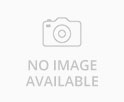
Document Archiving Solutions
We offer document archiving solutions.\r\nDigitization overview\r\n\r\n• secure your business critical information.\r\n• storage of electronic documents in wsm\'s central document repository.\r\n• reduction of paper storage and lost documents.\r\n• get rid of your file cabinets and storage space.\r\n\r\nDigital edge technologies endeavors to play a major role in providing kpo & bpo document services in the following areas: \r\n1. Undertaking document digitizing / scanning & indexing projects \r\n2. Creating legal hold images from scanning (use of pdf/a framework) \r\n3. Storing physical documents with legal hold after digitizing / scanning, \r\n4. Implementing legal hold electronic repository within open source dms/grc system \r\n5. Developing ebooks from paper documents/manuals for cross platform usage and portability in hand held devices (windows, ios & android, only if required by customers) \r\n6. Migration & error correction of e-records in document management system \r\n\r\nrecords management:\r\n \r\norganizations these days focus a lot on governance, risk management and compliance (grc framework)\r\n records management is one of the critical parts of grc framework. It has to be a conscious decision on the part of the organizations to create a strategy for records management which stands the test of time.\r\n physical documents lying in various departments are exposed to a lot of problems like\r\n\r\na. stealing , theft\r\nb. air, water, fire damage\r\nc. manipulation\r\nd. they take a lot of space in office which adds to the cost.\r\nE. staff shifting from one location to another\r\n \r\nto counter above problems an organization needs to have strong records management strategy in place. These are strategies and tools to capture, manage, store and preserve the electronic documents of the organization which could be viewed / open even after 100 years.\r\n \r\nbenefits of strong records management system\r\n \r\n• fast retrieval\r\n• full text search\r\n• no lost file\r\n• digital archiving\r\n• share files easily\r\n• improved security\r\n• save space\r\n• disaster recovery\r\n \r\n this is a time of smart digital documents. With cloud computing becoming a reality document needs to have high features pertaining to storage, distribution, open ability etc .\r\n \r\nthis is where pdf/a (which is an international standard in electronic archiving) becomes extremely critical. Pdf/a ensures that archiving requirement of a document are fully met. \r\nTo mention a few a smart document needs to have following features:\r\n\r\n- pdf/a international standard in electronic archiving\r\n- state of art compression \r\n- fast browsing\r\n- ocr\r\n- metadata search\r\n- distribution rights\r\n- linearized pdf/a for web friendly hosting of scanned books.\r\n- ocr also works for documents where type writer is used like rental agreements etc\r\n\r\n legal hold:\r\n\r\nthe duty to preserve evidence and provision of traceability must first be complied before applying any technology related features on the files that are to be on legal hold.\r\n\r\nAs document imaging becomes more commonplace numerous laws have arisen regarding the legality of imaged paper and electronic files. Many govt. Agencies do accept imaged documents as legal records paving a way for destruction of physical documents after a specified time. \r\n \r\n it is therefore very important to preserve evidence for legal admissibility and alignment with indian it act 2000 which clearly states the necessary conditions for legal hold applicability.
...more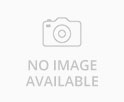
Document Scanning Services
Document Digitization – Pay per page, we give DMS Free*\r\n \r\n Consultancy\r\n1. PDF/A – ISO 19005-1:2005 Standard for Long Term Archiving of Electronic Records\r\n2. Incorporation of Legal Hold Procedure for e-Archiving\r\nServices\r\n 1. Backlog Conversion Projects to PDF/A with Legal Hold\r\n• e-Archiving of Historical Paper Records\r\n• e-Archiving of Oversized Technical Records\r\n• e-Archiving of General Office Records\r\n 2. File Conversion from TIFF, JPG, normal PDF and other files to PDF/A\r\nSoftware\r\n 1. ePaper Modules (PDF/A & Legal Hold Creation)\r\n• Scan Capture Workflow\r\n• Runtime Searchable DVD/CD Production\r\n• Small Office File Server Search Application\r\n 2. Alfresco\r\n• Records Management Module - *Alfresco is a Free enterprise content management system for Microsoft Windows and Unix-like operating systems, which is a LGPL licensed open source using open standards.\r\nHow does PDF/A to Alfresco Connect work \r\nPDF/A solution mandates the use of metadata as attributes within the XMP block (also known as Document Information Dictionary), to each and every scanned document. \r\nPDF/A to Alfresco connect is the bridge between ePaper and Alfresco that assigns document properties box, with metadata for Tile, Author, Subject, Keyword, PDF Producer, Creation/Modification Dates and also simultaneously organises the PDF files into corresponding repositories & subfolders, its contents and metadata into Alfresco Database for safe keep and retrieval.\r\nEducational & Training Modules\r\n1. ABCs of Enterprise Content Management System\r\n2. PDF/A Education\r\n3. PDF – Smart Document for Offices\r\n4. Bridging Paper, PDF and Microsoft Office\r\n5. Wide Format Engineering Document Technologies\r\nHardware\r\n• Kodak Scanners\r\n• Fujitsu Scanners\r\nAffiliations\r\n1. PDF/A Competence Centre\r\n2. AIIM\r\n3. SIDCO Partner
...more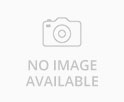
audio conferencing services
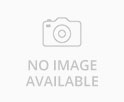
Internet Services
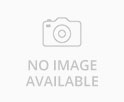
video conferencing services
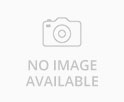
voice processing services
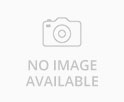
Professional 3D Printing Services
Having years of experience, the company has marked its distinguished position as a Professional 3D Printing Service Provider, based in Karnataka, India. By keeping tracks of the needs of the clients, we maintain all the requisite arrangements for providing the best quality solutions to our credible patrons. We are well-equipped with the latest technology and widely admired for our timely execution. Clients can approach for acquiring our Professional 3D Printing Services at feasible prices.More about Professional 3D Printing Services : When it comes to choosing a 3D printer, you are likely to come across a number of choices. Some of them can be pretty expensive, and particularly designed for commercial usage, while the economical versions might come short of a few features, but are perfect for using at home. Also, different types of 3D printers use different technologies to ‘print’ objects. Description : 3D printing has become a household term today—something everyone from senior level executives and machining experts to enthusiastic hobbyists and high school students talk about, set their internet feeds to, and watch intently for the latest and greatest advancements. Many think of 3D printing as a relatively new technology, developed over the past decade or so. The reality is that it has been around for nearly 3 decades. 3D printing is also known as additive manufacturing. 3D printing and additive manufacturing are synonyms for the same process. Both terms reference the process of building parts by joining material layer by layer from a CAD file. Our customers have come to rely on us for our expertise in design, 3D printing/additive manufacturing, as well as production machining and molding. As a result of our years of expertise and delivering solutions to our customers that provide the highest quality and value, we have been at the forefront of additive manufacturing and 3D printing technologies. While we have had the capabilities for years, the past several years have shown us huge leaps forward. We can make more things than we could before. We can use different types of materials that were not previously available. We can also make the parts faster with high levels of details than was once possible. We work with you through the entire manufacturing process, providing our expert advice where and when it is needed. Whether you’re trying to find a low cost solution without sacrificing quality or you are stuck in the early planning stages, unsure of how to move forward, we can help guide you from concept to production. Service Commitment: Our project managers will listen to your needs and make recommendations and conduct part design reviews. Quick Turnaround Quote - 3D printing/additive manufacturing quotes will be turned around within hours, not days. One-Stop Shop - Multiple machines and processes under one roof which allow you to fully utilize one vendor rather than multiple vendors. Faster Time-to-Market - Our machines run 24/7 to allow parts to be delivered to you in as little as one business day Custom Finishing - Parts can be finished and painted in order to help you display your product and create that “WOW” factor for your audience. Max. Size - XYZ = 1meter x 1 meter x ½ meter Materials used - Many different materials can be used for 3D printing, such as ABS plastic, PLA, Nylon 645, Carbon fibre, Laywood, laybrick, HIPS, photopolymers and polycarbonate.
...moreBe first to Rate
Rate ThisOpening Hours