
wireless video intercom system
Security* Made Easy with a Wireless Video Intercom Panasonic's Wireless Video Intercom System brings upgraded features and ease of operation that will enhance security for your family. It can be easily installed and conveniently expanded. The system includes a monitor for seeing and hearing activity at the front door, a convenient wireless monitor that can be carried about, an IPS LCD that can be easily viewed at angles and from below, a beautiful 5.2 inch color monitor, recording support that can safely store a maximum of 400 images, and whole lot more. And, it comes with Transfer Calling that allows use as an ordinary phone plus a host of features for enhancing family communications. Also available is a 3.5 inch LCD Model that is great for enhancing family security and can be easily installed anywhere in the home as demanded by your family's situation. Panasonic is concerned about the safety of your family.
...more
Weatherproof Network Camera
Full HD / 1,920 x 1,080 30 fps H.264 Weatherproof Network Camera Key Features 1,080p Full HD images up to 30 fps Approximate 1/3 inches, high sensitivity MOS image sensor Multiple H.264 (High profile) streams (max. 4 streams) and JPEG streams ensure simultaneous real time monitoring and high resolution recording. Wide Dynamic Range and ABS (Adaptive Black Stretch) technologies deliver wider dynamic range compared with conventional cameras. Smart coding Technology : Group of Pictures (GOP) control function removes unnecessary information from the frame for realizing efficient encoding. With the latest bitrate reducing technology, GOP control, 3D-MNR(Multi process Noise Reduction) and FDF(Frequency Divided Filter), the network bandwidth and the disk space of recorder can be saved. High sensitivity with Day/Night (ICR*) function : 0.07 lx (Color), 0.01 lx (B/W) at F1.6 *ICR: IR Cut filter Removal IR LED equipped : The equipped infrared LED makes it possible to take pictures at zero lx. IR LED is controlled to match the environment, thereby the camera provides clear images of human faces without white blur. ABF (Auto Back Focus) ensures easy installation. Newly developed lens with aperture control function realizes the best focus in any environment. VIQS (Variable Image Quality on Specified area) technology allows the designated eight areas to retain higher image quality while the excluded area will have a decreased image quality, which enables to use lower image file size and bit rate. Cropping function enables to provide whole image and the part image simultaneously. Up to 4 image capture areas can be specified, and it is also possible to control the sequence. Face Wide Dynamic Range technology ensures clear face image. Lens distortion compensation for the distorted images can be adjusted 256 steps. Electronic sensitivity enhancement : Auto (Up to 16/30s) / OFF Selectable light control modes : Outdoor scene,Indoor scene (50 Hz) / Indoor scene (60 Hz), Fix shutter Indoor scene (50 Hz/60 Hz) : Flicker caused by fluorescent lightning will be automatically compensated. Still images (JPEG) can be viewed on mobile phones via Internet. IP66 rated water and dust resistant. Compatible with IEC60529 measurement standard,Type 4X(UL50), NEMA 4X compliant. ONVIF compliant model 3x extra optical zoom at 640 x 360 resolution 2x, 4x digital zoom controlled by browser VMD (Video Motion Detection) with 4 programmable detection areas, 15 steps sensitivity level and 10 steps detection size. Privacy Zone can mask up to 8 private areas, such as house windows and entrances/exits. Camera title display : Up to 20 alphanumeric characters on the browser JPEG Image compression ratio can be changed by alarm so that higher quality image can be provided. Prioritized stream control : One of the video streams can be prioritized when multiple recorders or client PCs are accessing the camera so that the recorder or the client PC can maintain the frame rate. SDXC/SDHC/SD Memory card slot for manual recording (H.264 / JPEG), alarm recording (H.264 / JPEG) and backup upon network failure (H.264 / JPEG). Realize long-term recording and auto backup function. Face detection function detects the position of human face and the information is sent by XML or video stream. (Extension Software) Can be added new intelligent extension software in addition to built-in VMD (Video Motion Detection), alarm function. Fog compensation function equipped as standard. HLC (High Light Compensation) technology reduces strong light sources such as vehicle headlights to prevent camera being blinded. SCC (Super Chroma Compensation) function realizes a better color reproducibility even in low illumination. H.264 max. bit rate/client and Total bit rate control allows flexible network traffic management. Frame rate priority mode controls bit rate and compression ratio to provide the specified frame rate. Internet mode : H.264 images can be transmitted over HTTP protocol. Multi-language : English / Italian / French / German / Spanish / Portuguese / Russian / Chinese / Japanese IPv4/IPv6 protocol supported Supports SSL, DDNS (viewnetcam, RFC2136)
...more
thermal fax machine
KX-FT981 28-page document memory • Caller ID ready 100- station phonebook Automatic Document Feeder (10 sheets) Navigator key for easy operation External Telephone Jack Electronic volume control KX-FT 983 Automatic paper cutter 28-page document memory Caller ID ready 100- station phonebook Automatic Document Feeder (10 sheets) Navigator key for easy operation External Telephone Jack
...more
Professional Displays Screen
Connect. Create. Share. A Turnkey Display That Brings Out the Best in People. Good communication is key in the office or classroom. The Panasonic BF1 Series puts the tools you need to achieve it at your fingertips. Start presenting instantly on the whiteboard, import and modify media wirelessly, brainstorm ideas with teams in remote locations, and email progress direct from the display. Do it all from an intuitive touchscreen with fewer cables and no need for a remote. The BF1 Series doesn’t just save time and money: it’s a complete end-to-end solution engineered for success at the highest level. Practical Applications For Presentations Switch on. Start work. Make notes, draw, add graphics, display documents,video, and more. Save as image files and email. Couldn’t be simpler! In the Classroom Precise 12-point multi-touch control and user-friendly menu bar make it easierfor students to understand any subject using the display’s powerful features. Video Conferences The BF1 Series not only lets your teams videoconference*, it allows them to work on documents together in split-screen mode at the same time. For Meetings Media such as websites, documents, and PC desktops can be mirrored wirelessly* from compatible devices on the big screen. For Process Management The BF1 Series has useful application in industry. Staff can manage production processes, scheduling, and share spreadsheet data on-screen. For Public Information Connected to appropriate PC software, the BF1 Series excels as an interactive touch-screen display for museums, exhibitions, and more. On-screen Menu Bar Keeps You In Control Don’t lose the crowd—or your cool—in endless menus while you search for content or functions. With the BF1 Series, everything is to hand in a discreet menu bar at the bottom of the screen that offers instant access to source inputs, whiteboard tools, and other controls you use most frequently. Even when the pressure’s on, you’ll look like a pro. Colors Everyone Can See Color Universal Design (CUD) ensures that colors are reproduced clearly and accurately for the many millions of people living with color-vision defects. The CUD setting is ON/OFF-selectable (default setting is OFF) according to user preference, and the display’s power LED indicator color is also CUD-compliant. What is Color Universal Design (CUD)? Due to genetics or other vision disorders, some people can perceive colors differently. Individuals can have difficulty distinguishing between certain color combinations. CUD ensures that color information is accurately expressed for the comfort and convenience of all.
...more
pc microphones
Digta SonicMic 3 with DigtaSoft Pro USB dictation microphone with button control PC mouse control with trackpad and mouse buttons Tab keys for DigtaSoft control Including software DigtaSoft Pro for expanded workflow management Intuitive button control and individually configurable function buttons with the Digta SonicMic 3 The Digta SonicMic 3 is a button-controlled microphone. It is equipped with, among other things, a record/playback rocker button and forward and reverse buttons that are placed ergonomically in the middle of the front side of the device. This allows you to operate the microphone conveniently with one thumb. " DigtaSoft Pro – our software for expanded workflow management – is contained in this package. " should not be present. You'll discover that dictation is extremely easy with this software and this microphone! Control the Digta SonicMic 3 conveniently with trackpad and mouse buttons For the control of the mouse pointer, the Digta SonicMic 3 is equipped with an optical trackpad which has already proven itself in smartphones. This allows you to precisely execute necessary cursor movements. Simply adapt the speed of the “mouse” to your monitor size and positioning precision. In addition to the trackpad, the Digta SonicMic 3 is also equipped with two “mouse buttons”. An integrated sound card for brilliant playback The Digta SonicMic 3 allows you to generate crystal-clear recordings. It is equipped with an integrated sound card and a loudspeaker. The frequency-optimized positioning of the microphone capsule and the pop filter provide an outstanding speech clarity. The polished surfaces of the Digta SonicMic 3 buttons ensure that touch noises are not recorded. The microphone is also suitable for speech recognition purposes. Nuance, the leading provider of speech recognition solutions, has already tested the Digta SonicMic 3 and awarded it the highest rating for recognition precision: six stars.
...more
Panasonic Laser Multi-function Printers
KX-MB1500 Print /Copy / Scan Speed up to 18 ppm / cpm Paper handling: A4 / Letter / Legal* Paper Capacity: 150 sheets + 1 manual tray Print / Copy resolution: 600 x 600 dpi Colour scan, scan to PC • Multi - Copy: 99 pages Copy: Quick ID, N- in -1, Seperate N- in -1 Poster, Image repeat, Edge/margin
...more
mobile devices
With a digital portable dictation device from Grundig Business Systems, you are always location-independent and can dictate when you are out of the office. You transfer your recorded dictations quickly and conveniently to the desired secretarial staff either from your PC or directly from your portable dictation device using DSSMover. Digital dictation can be that easy! Digta 7 with DigtaSoft One Mobile dictation device with slide switch Clear, high contrast XXL display PIN device security, 128/256-bit encryption Including DigtaSoft One software for beginners / transitions Box contents Digta 7, two AAA batteries, USB cable, carrying case, hand strap, DVD with DigtaSoft One PC software including a license for one user. Intuitive dictation control Our slide switch with “Touch Pin” The Digta 7 has an innovative “Touch Pin“ slide switch. With this switch the user can operate the dictation device by feel, as the “Touch Pin” protrudes from the switch when set on ‘stop’. Moreover the slide switch allows four different operation modes. With a simple adjustment, the customers can select the slide switch version they use most for their Digta 7. That's making it especially practical for those new to the digital experience and for beginners. By the way: You can also use the Digta 7 as PC microphone. Connect your device easily to the PC via USB cable! Maintain a trouble-free overview through a high contrast display and self scaling dictation bar The transflective backlit LCD display of the Digta 7 provides clear, high-contrast text and graphic documents in a 160 x 160 pixel display with 16 grayscales . The contrast will be intensified with bright surrounding light or direct sunlight. Fields with a gray background organize the displayed information on the Digta 7 into clearly structured groups. The active settings are clearly emphasized. The self-scaling progress bar in the display of the Digta 7 shows the length of the dictation. This allows you a clear overview - independent of the dictation length recorded on your Digta 7.
...more
key telephone system

Ip Phone
IP Phone (SIP) KX-HDV430 Video Communication 4.3 inch Backlight LCD Display Colour Touch Display 3 x 8 Self Labelling, Programmable Buttons 2 Ethernet Port (1000 Base-T) Power-over-Ethernet (PoE) Full Duplex Speakerphone Built-in Bluetooth® for Headset EHS support Available in Black and White Wall Mount Kit Included Option: KX-HDV20 KX-A424 (AC Adapter)
...more
HD Visual Communication Unit
In this manual, the suffix of each model number (e.g., KX-VCA001XX) is omitted unless necessary. In this manual, HD Visual Communication is abbreviated as "HDVC". Lifelike Video Conference Call You can experience lifelike video conference calls with smooth, high-quality video and clear stereo*1 sound*1 If using 2 or more Digital Boundary Microphones, stereo output can be enabled through system settings. When using Digital Boundary Microphones and an Analogue Boundary Microphone together, stereo output may be unavailable depending on the connection configuration. Home Electronics-style Remote Control Operation and Simple, Easy to Understand Graphical User Interface You can make settings and perform operations using familiar remote control operations and a simple, easy to understand interface. Stabilized Communication Quality In periods of network congestion, automatic packet transmission rate quality control prevents packet loss to maintain a video conference call’s image and sound quality. This allows video conference calls with stabilized communication quality even over an Internet connection or mobile communication. Dual stream (2 screens) compatible You can send the image of your video camera and the image of your computer’s screen or a sub video camera at the same time to the other party. You can view the other party and check shared data at the same time to hold more realistic and interactive meetings. Dual network compatibility (KX-VC1600 only) You can connect to different networks at the same time, such as your company’s internal network and the Internet. This allows seamless connectivity with units both inside and outside of your company. Multi-party connections The KX-VC1300 has a built-in MCU and can establish multiple connections with a maximum of 4 parties. The KX-VC1600 can establish multiple connections with a maximum of 6 parties standard, and is expandable to a maximum of 10 parties. All devices have MCU functions built-in, allowing for flexible connectivity. Note: In this manual, 1 unit with a built-in MCU which connects to multiple sites simultaneously is referred as to the "Main Site", and the sites connecting to the Main Site are referred to as "Sub Sites". A site that establishes connections to multiple sites using a Profile Call, or a site that adds a site to the call during a 2-party video conference call with another site (Page 60) becomes the "Main Site". Selectable Video Source By connecting your computer or video camera to the unit, you can show your computer’s screen or video camera image to video conference call participants. Encrypted Communication Packets sent for video conference calls can be encrypted to prevent packet leaks, tampering, or eavesdropping. KX-VC Series NAT Traversal Service "KX-VC Series NAT Traversal Service" is a service that allows you to easily and affordably set up and operate a communication environment for the HD Visual Communication Unit.*1*2 Also, complicated router configuration is unnecessary, which allows even people who are not network administrators set up a communication environment. Furthermore, you can assign the unit a unique number (Terminal ID), which allows the unit to be called not by IP address, but with the unique 7-digit number. This means communication can be initiated as if calling a telephone. Communication can also be encrypted, so that you can communicate over the Internet safely and securely. For details about KX-VC Series NAT Traversal Service, refer to the following web site: Click Here This service may be unavailable depending on the country/area of use. For details, contact your dealer. This service may be unavailable depending on your router’s type or your Internet connection environment. For details, contact your dealer. Making Video Conference Calls via SIP Server By using a SIP server, you can establish video conference calls not just by IP address, but also by specifying a SIP URI (SIP user name@SIP domain name) instead. If the other party uses the same SIP domain name as you, you can make a video conference call by specifying only the SIP user name. For information about supported SIP servers, contact your dealer. Calling via an H.323 Gatekeeper Going through an H.323 Gatekeeper allows communication of not just the IP address, by the H.323 extension and the H.323 name as well. Contact your dealer regarding the gatekeepers that can be used. Enhanced Features through the Use of Activation Keys By using an activation key (sold separately), you can upgrade the features of the unit. This allows enrollment in the KX-VC Series NAT Traversal Service, and if using the KX-VC1600, multiple connections with up to 10 parties simultaneously. Remote Video Camera Operation via Remote Control You can move your own video camera up, down, left, and right as well as zoom in and out. You can also register up to 9 preset patterns of video camera direction and zoom level which allows you to easily change the video camera’s direction and zoom level by selecting a preset (Page 78, Page 80). Additionally, you can also use your remote control to control the other party’s video camera. *1 To be able to control another party’s video camera, settings must be configured on the other party’s unit.
...more
Game Accessories

electronic print board

Dvd
Short description This DVD includes the professional speech processing software DigtaSoft Pro. The software includes many functions providing extended workflow management. Scope of delivery Single-user license, software DVD: DigtaSoft Pro, DigtaSoft One, DssMover, DSSMover Portable, Digta Configurator, AdapterServerConfig, Net Administration, configuration assistant for dictation networks
...more
Dome Network Camera
HD / 1,280 x 960 H.264 PTZ Dome Network Camera. Key Features 720p HD images up to 30 fps Newly developed 1.3 Megapixel MOS Sensor Multiple H.264 (High profile) streams and JPEG streams ensure simultaneous real time monitoring and high resolution recording by "UniPhier®", Panasonic’s proprietary System LSI platform. Full frame (Up to 30 fps) transmission at 1,280 x 960 image size 18x optical zoom. 36x extra optical zoom at VGA resolution with 8x digital zoom enabling 288x zoom. Wide Dynamic Range and ABS (Adaptive Black Stretch) technologies deliver wider dynamic range compared with conventional cameras. Face Wide Dynamic Range technology ensures clear face image. H.264 and MPEG-4 are selectable for system migration. High sensitivity with Day/Night function : 0.6 lx (Color), 0.5 lx (B/W) at F1.6 (Wide) Adaptive Digital Noise Reduction: 2D-DNR and 3D-DNR integration ensures reduced noise and motion blur in various conditions. Superior color reproduction by primary (RGB) color filter Electronic sensitivity enhancement: Auto (Up to 16x) / OFF Selectable light control modes: Outdoor / Indoor / Fixed electronic shutter Outdoor / Indoor: Electronic shutter and ALC lens iris control are automatically controlled depending on the mode and luminance level. Fixed electronic shutter: Up to 1/10,000 fixed electronic shutter can be selectable. Panning with auto flip function can be performed 0 to 360 degrees. PTZ control can be taken on the user friendly GUI with 16 speeds pan/tilt and new “Drag and Zoom” operation enabling finer control. 256 speeds available for system with WV-CU950 system controller. Up to 64 preset positions Industrial grade Pan/Tilt/Zoom mechanism for high reliability 360 map shot: 8 thumbnail images at 45 deg. intervals make it simple to direct the camera easily by clicking on a thumbnail. VMD (Video Motion Detector) with 4 programmable detection areas, 15 steps sensitivity level and 10 steps detection size Privacy Zone can mask up to 2 private areas, such as house windows and entrances/exits. Alarm sources including 3 terminal input, VMD and Panasonic alarm command can trigger actions such as SDHC/SD memory recording, FTP image transfer, E-mail notification, Indication on browser, Alarm terminal output, and Panasonic protocol output. Full duplex bi-directional audio allows interactive communication between camera site and monitoring site. JPEG image compression ratio can be changed by alarm so that higher quality image can be provided. Prioritized stream control: One of the video streams can be prioritized when multiple recorders or client PCs are accessing the camera so that the recorder or the client PC can maintain the frame rate. SDHC/SD Memory card slot for manual recording (H.264 / JPEG), alarm recording (H.264 / JPEG) and backup upon network failure (JPEG) H.264/MPEG-4 max. bit rate/client and Total bit rate control allows flexible network traffic management. Frame rate priority mode controls bit rate and compression ratio to provide the specified frame rate. Multi-language GUI and setup menu: English, French, Italian, Spanish, German, Russian (PAL) / English, French (NTSC) * Installation required except for English IPv4/IPv6 protocol supported Analog Monitor output for easier installation Supports SSL, DDNS (viewnetcam, RFC2136) Still images (JPEG) can be viewed on mobile phones via Internet. ONVIF compliant model
...more
conference phones

commercial led display
Wireless LAN Built-In” Easy-To- Understand Network Settings Automatically detects the networking method. And a large number of graphics and images simplify set-up. Just follow the guidance to make connection settings. Double USB Sharing” Quickly And Easily Share USB Device Content At Any Time By sending USB content such as files, you can quickly share it onto another USB memory stick, and also check the sharing progress on the screen. 100Hz Backlight Scanning Fast Movements Are Clea rly Reproduced Frames are detected before and after the present frame and a new intermediate frame is created. Optimal backlight blinking also helps to reproduce smooth images with minimal blurring. Wide Viewing Angle Stunning Image From Almost Every Viewing Angle By Combining the IPS Panel, with it's wide viewing angle characteristic , beautiful images are reproduced with excellent brightness, color and contrast even when viewed from an angle. My Home Screen* A Customized Gateway and a More Intutive Home Screen The home screen can be customized with user's favorite content. My home screen makes access fast and easy. There is an option of creating customized personal screen. Selectable Apps include Dates, Notes, Bookmark, Calendar, Clock, U stream and more Media Player Play Various Types 0f Content Easily Content stored in an SD Card or USB memory stick can easily be played on the display. Various formats, including MPS, MP3 and JPEG are supported. Moreover, a wealth of customization functions lets one add background music and effects. DLNA* Throughout The Office for Easy Sharing Allow one to share in any room of the office. Display Mirroring* Easy To Share Display Images Between Two Screens Transfer smartphone and tablet display images right onto the large screen. Wireless LAN capability enables devices to be directly connected. Remote Sharing” The Content 0n my Home ScreenCan Be Shared From Outside The Premises A smartphone or tablet can be used to share video memos and text messages with my Home Screen from outside the premises. This lets everyone in the group stay in contact with each other. *Internet service required. Specifications and product information are subject to change. Internet Apps* Use A Variety of Apps On The Large Screen Cloud services let you easily use full-edged, large-data games and a weather of content services. *Network content services are operated by their respective service providers, and service may be discontinued either temporarily or permanently without notice. Some content may not be available in the country in which you reside Application show and application placement may be different from the actual screen is customizable by the user.
...more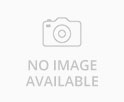
CCTV Cameras
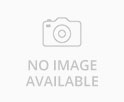
digital dictation devices
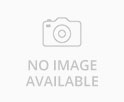
Electronic Projectors
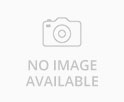
EPABX System
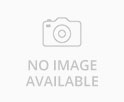
Fax Machines
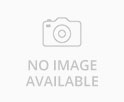
IP Cameras
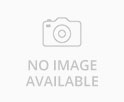
telephones
Be first to Rate
Rate ThisOpening Hours