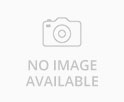
Laptops
Laptop specifications vary considerably and it really depends what you need it to do. Manufacturers make trade-offs - slower processors enable the use of smaller, lighter batteries so it's important to know what you'll need to sacrifice to find your perfect laptop. Processor All processor manufacturers make processors that are especially designed to be compatible with today's mobile technology. Generally speaking, as in selecting a processor for a notebook computer, processor speed is a critical factor. We recommend you choose a notebook that offers the fastest processing speed you can afford. Hard Drive Hard drive capacities on notebooks range from 20GB to 100GB. Most users find that 40GB is big enough. The majority of mainstream notebook drives spin at 7,200 rpm. The faster a hard drive spins, the better the system's performance. Optical Drive A DVD/CD-RW combo drive reads DVDs and reads and writes CDs. The best equipped laptops will have a multiformat DVD writer drive, ensuring you can read and write on all major formats of recordable DVDs: DVD-R, +R, -RW, +RW and RAM. With dual-layer support, you can write twice the amount of data (or video) on a double-layered disc than you could on a standard disc, giving you an incredible 8.5 GB of capacity on each dual-layer DVD. Wired Ethernet Networking Wireless does offer greater freedom, but when you're not in an area with Wi-Fi access and want to use the traditional office Ethernet LAN, you'll find that almost all modern laptops will come with Ethernet adapters as standard, giving at least 10Mbps of data transfer. 100Mbps is not uncommon for those equipped with Fast Ethernet protocol, and this is increasingly the highest spec on network-ready notebooks. However, the best, and certainly not rare, is Gigabit Ethernet, giving an amazing 1000Mbps access. Whether Fast or Gigabit Ethernet enabled, the adapters have backwards compatibility to work with standard LANs at 10Mbps. Wireless Networking An integrated modem and wired Ethernet are included in almost all notebooks, and most come with built-in wireless antennas. To experience true communication freedom it pays to go wireless and before long virtually all mobile computers will be equipped to take advantage of this amazing technology. Laptop Display Size Laptop screens range in size from 12.1 inches (diagonal) to 17 inches. For comfortable viewing at the preferred Windows resolution of 1024x768, most people prefer a 14.1inch or larger screen.
...more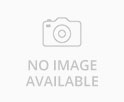
Desktops
Desktops specifications vary considerably and it really depends what you need it to do. Choose your desktop profile: Budget College and university can be expensive so price is of primary concern for students and parents already paying for tuition fees, clothes, books and there pocket money. Family computing Families need enough power to run a variety of applications, view & edit photos and movies, store MP3s, create CDs and DVDs, play games and communicate with friends and family around the world. Multimedia and Gaming Home entertainment PCs integrate all your media into one unit - you can watch and record TV and DVDs, surf the web, download and listen to MP3s, and share your photos! These PCs are often styled to look good in your lounge and may include Microsoft Media Center. No more jumbles of wires when you want to watch home movies! No more messy stacks of CDs! No cramming into a spare room to look at digital photos on a small monitor! A home entertainment PC will do it all, as well as all the other usual tasks such as word processing, emailing or surfing the web.
...more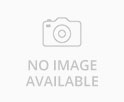
Printers
There are four options available in Printers. The all are mention below. Dot Matrix Printers Minimum Cost, Maximum Workload This is a High-Speed Draft mode printer that delivers an astonishing more than 337 characters per second! It out-performs its predecessor with a new bottom-feed paper path that's ideal for handling complex, multi-page forms. Even on multi-page forms that are five layers thick, delivers crisp, clean printouts to the very last page. Family computing Families need enough power to run a variety of applications, view & edit photos and movies, store MP3s, create CDs and DVDs, play games and communicate with friends and family around the world. Inkjet printers Inkjet printers create images by shooting ink through nozzle jets which are configured in a moveable print head. This takes the print head on a journey back and forth across the page. As the print head finishes each trip to and fro, the paper moves forward so the print head can continue its work across the next few lines. Laser printers Laser Printers operate by employing a laser beam to create an image on a drum. The light of the laser changes the electrical charge in the drum wherever it gets hit. Then the drum is rolled onto a reservoir of toner, which is picked up by the altered portions of the drum. As a result, the toner transfers to the paper via an amalgamation of heat and pressure. This follows the same print principle as that of a photocopier. Multifunction printers All-in-one, or multifunction printers (MFP’s) combine a printer with a scanner and/or fax. With an all-in-one printer you can scan documents and either store them in your PC or print them out immediately, so your machine works as a copier. You can also scan documents, and either send them to your PC for faxing, or fax them directly.
...moreBe first to Rate
Rate ThisOpening Hours